Welcome to Phonics Fiends!
Let’s get started!…
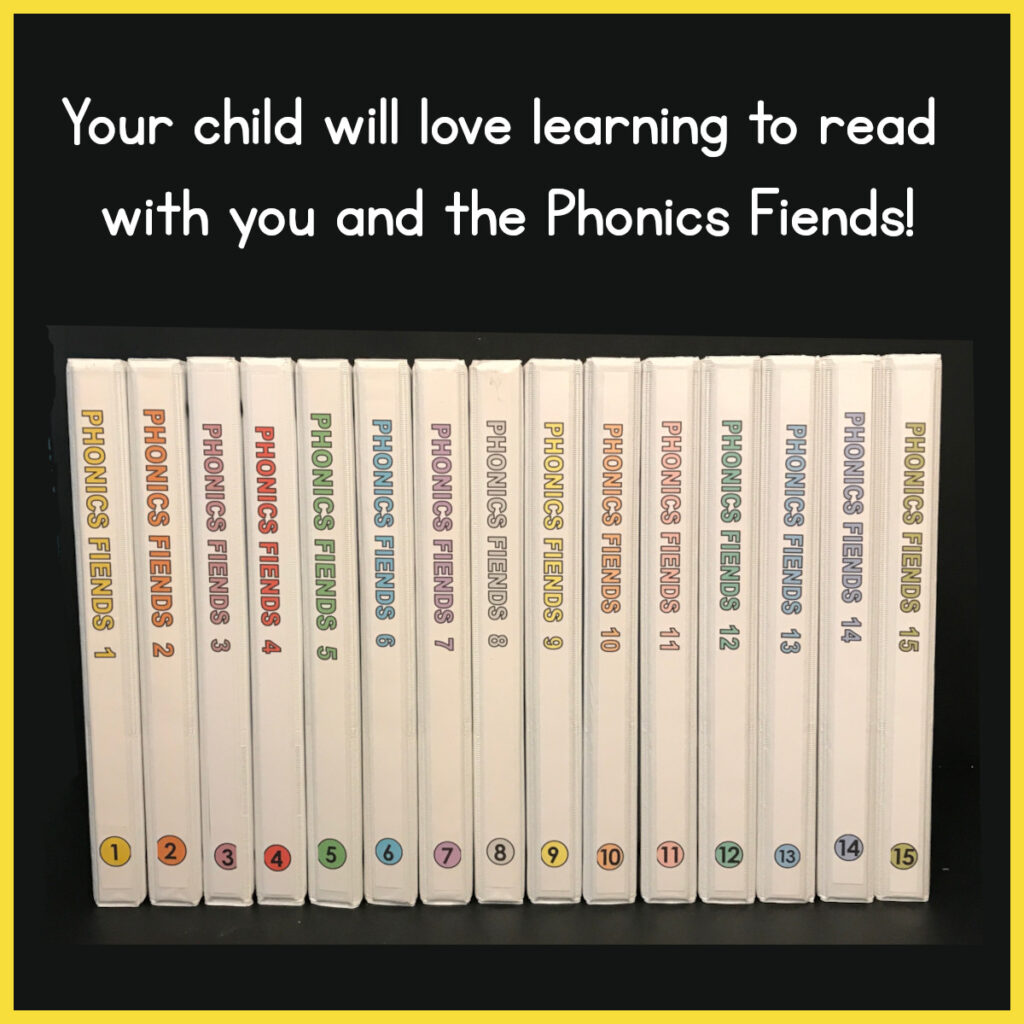
PRINT THE WORKBOOK – The Daily Lessons
Place each page in a plastic sheet protector. Put the pages in a binder. Let your child use dry-erase markers to complete each lesson. (Your child can erase it and do it again if he or she wants or needs more practice.)
Present one lesson each day. Read the instructions to your child. Help when help is needed.
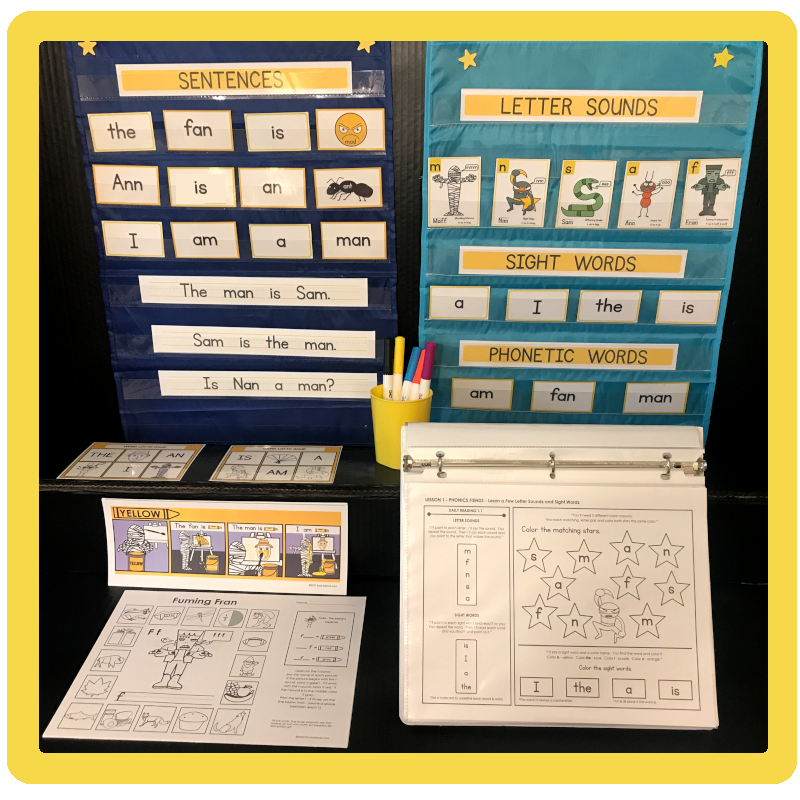
PRINT THE ACTIVITY PACK – Flashcards, Games, Sentence Strips, and Comics
Print the pages on cardstock paper. I like to laminate the flashcards. It’s best to use 24lb paper if you plan to laminate the cards. If you don’t have a laminator, you can cover the cards with clear contact paper. I like to print an extra set. Your child can use the extra set to practice before bedtime…or anytime.
Use the Activity Pack cover (page 1 of the PDF file) as the cover of the binder. Use the reference page (the final page), as the back cover. If you want a side insert for the binder, click here…PHONICS FIENDS BINDER SIDE INSERTS.
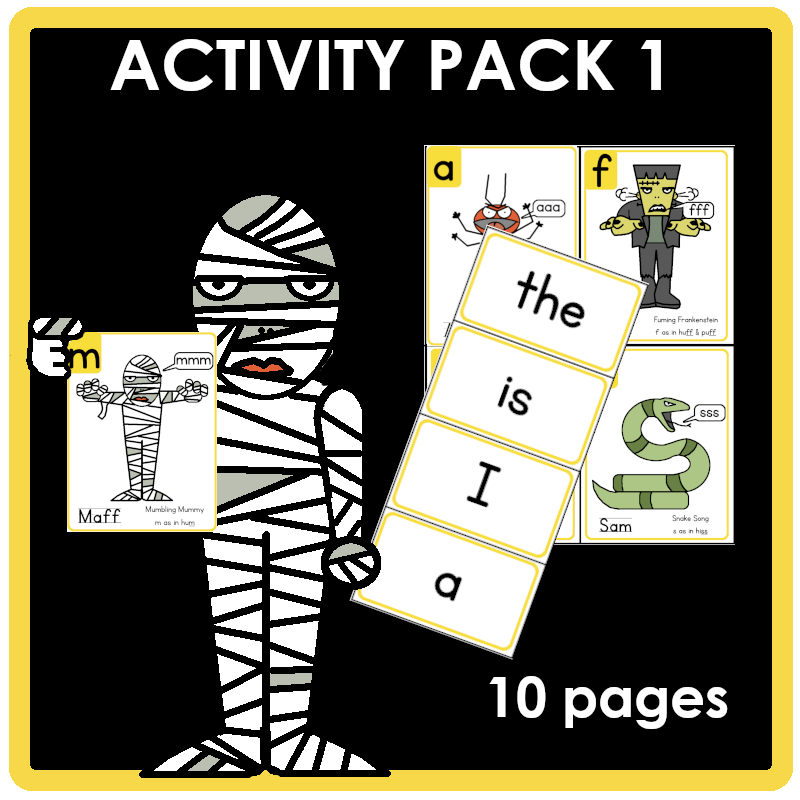
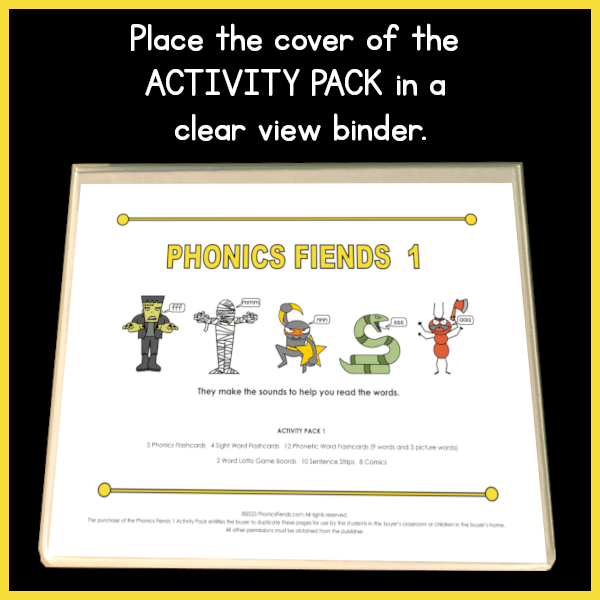
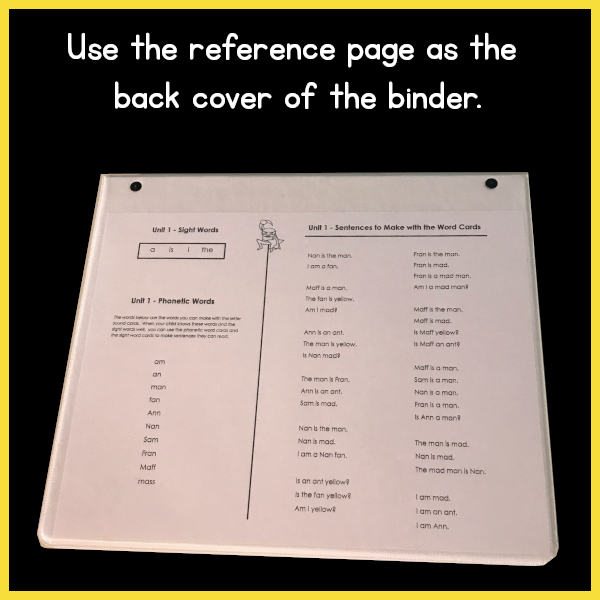
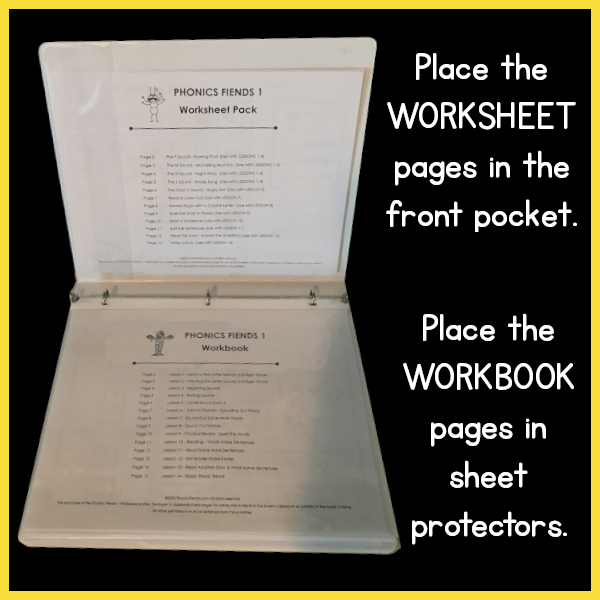
PRINT THE WORKSHEETS
Use one worksheet with each lesson. (The contents page lists which worksheet to use with each lesson.)
*Some lessons don’t have a worksheet. You can always do flashcards activities, play a game, read sentence strips, or read comics at the end of any lesson.
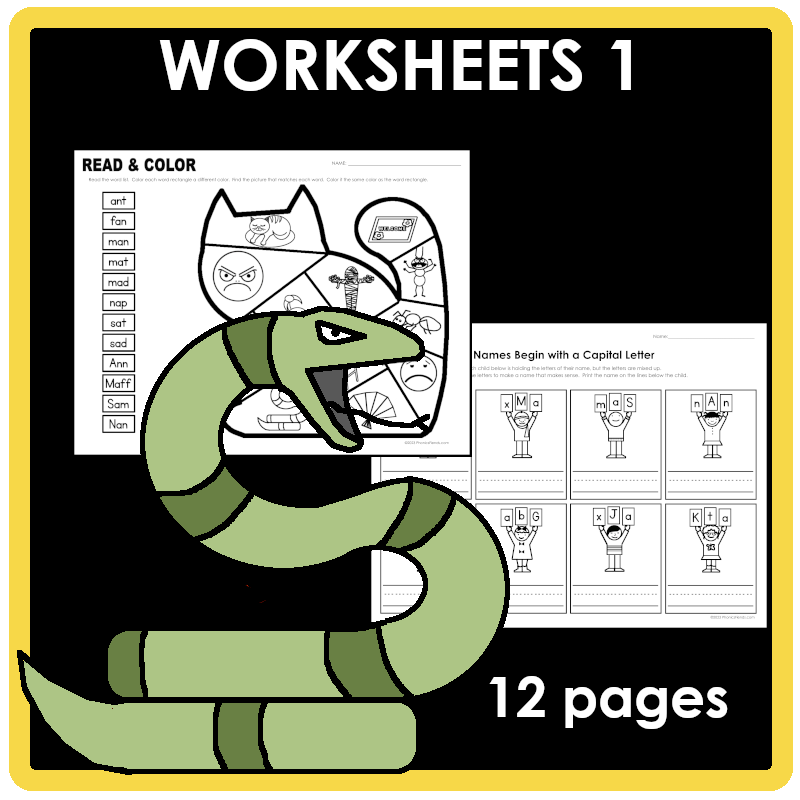
SET UP A READING AREA FOR YOUR CHILD
You can use any table or desk as your reading area. Or, you can keep your reading materials in a box, spread a blanket across the floor, and that can be your reading area.
You should review each daily lesson the night before you show it to your child. You can gather together anything you’ll need: pencils, crayons, markers…
JUST HAVE FUN! Helping a child learn to read is as amazing as helping them learn to talk!
*IF YOU DON’T HAVE A PRINTER – DOWNLOAD THE FILES TO YOUR TABLET OR PHONE.
DOWNLOAD EACH FILE: WORKBOOK, ACTIVITY PACK, and WORKSHEETS. SAVE THE FILES TO THE FILE FOLDER ON YOUR TABLET OR PHONE.
Go to your FILE FOLDER and click the WORKBOOK. Start with LESSON 1. Read the instructions to your child. He or she can use the drawing tools to complete the activities. Let your child use a stylus pen, if you have one.
Go to your FILE FOLDER and click the ACTIVITY PACK. Show your child each letter sound card and each sight word card. (You can zoom in on each letter sound or word.) Your child can read the sentence strips and comics on your computer screen, tablet, or phone. You don’t have to use your tablet or phone for every activity. I would recommend purchasing a pack of index cards. You can print each sight word and each phonetic word on a index card. Use them as flashcards. Purchase a set of letter magnets to practice letter sounds and sounding out words. Also, you can write sentences on a piece of paper or a dry-erase board for your child to read.
Go to your FILE FOLDER and click the WORKBOOK. Page 1 is the contents page. It lists which worksheet to use with each lesson. Your child can use the drawing tools to complete each worksheet.
